How to create a Assessment?
Go to "Quizzes": Navigate to the "Quizzes" section located on the left menu of the TLMS dashboard.
Initiating the Quiz Creation Process
Select "Create Quiz": Within the Quizzes section, locate the option to "Create Quiz" and click on it to initiate the creation process.
Setting Up Quiz Details
Define Quiz Details: Provide essential details for your quiz, including the title, description, and any other relevant information.
Adding Quiz Questions
- Add Questions: Begin adding questions to your quiz using the built-in question editor:
- Question Types: You can either add your own questions or select questions from our large base of Question Bank
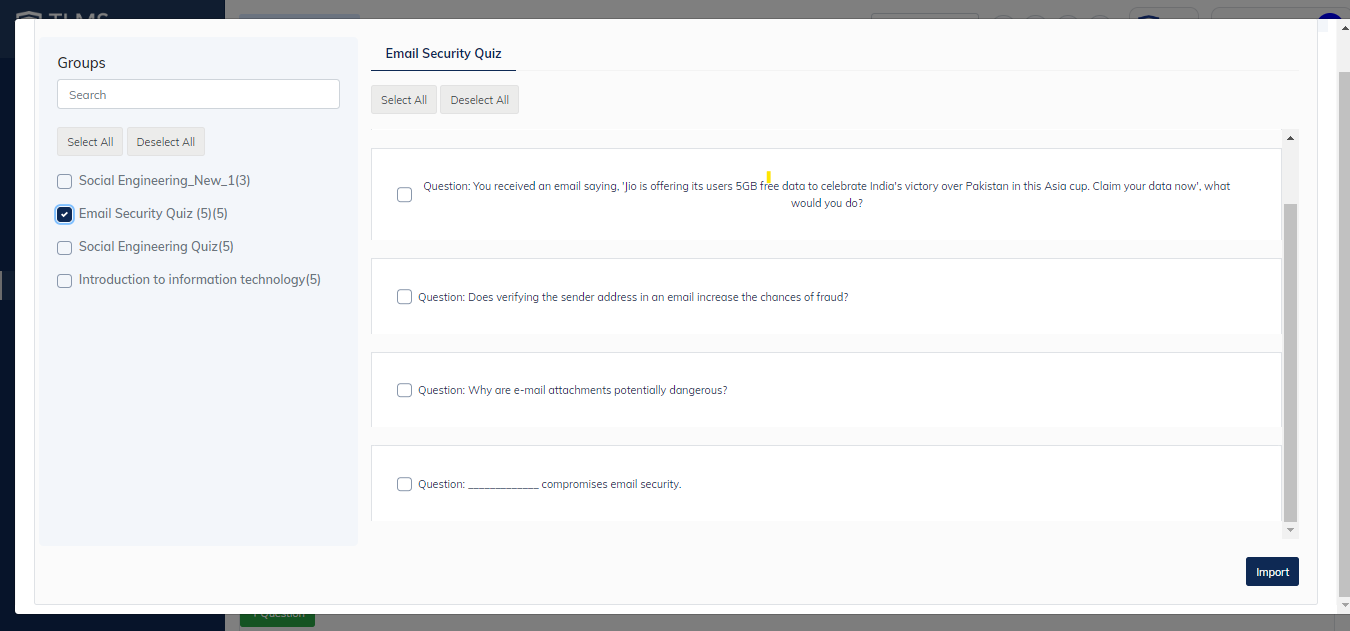
- Content: Enter the question text and provide answer options for multiple-choice questions.
Save the Quiz
- Once you have added all the questions, click on "Finish" on the top right to successfully create your Quiz.
Related Articles
How to create an Assessment?
Step 1: Go to the “Assessment” option from the left sidebar. Now click on the "Create Assessment” button. Step 2: Now enter the assessment details, such as title, description, and upload image. Click on the “Next” button. Step 3: Now enter the ...
How to check the Assessment Results?
Step 1: Go to the “Assessments” option from the left sidebar. Step 2: You will get the details regarding the assessments. Step 3: Click on the “See Results” for the assessment you wish to see the result. Step 4: Here you get to see the assessment ...
How to create a Creative?
Follow the steps below to create engaging and informative creatives for your learners. Accessing the Creative Creation Tool Navigate to the "Creatives" section located on the left menu of the TLMS dashboard. Initiating the Creative Creation Process ...
Create a course in TLMS
Navigate to https://admin.tlms.threatcop.com/course/list Click "CREATE COURSE" A new tab will open where you'll need to input the course details and upload the course thumbnail image. Once done click on " Go to Next". You'll be directed to the course ...
How to create a Campaign
Creating a campaign in TLMS is a straightforward process that allows administrators to efficiently organize and deploy training initiatives tailored to their organization's needs. Follow these steps to create a campaign in TLMS: Navigate to the ...