Understanding Menu: Campaigns
This article provides you an understanding on how to study and analyze the campaign section available in the TSAT dashboard. The campaign section provides you an overview of all the simulation campaign that have been initiated from the TSAT.
To access the campaign sections, click on the campaigns option available on the left hand side menu.
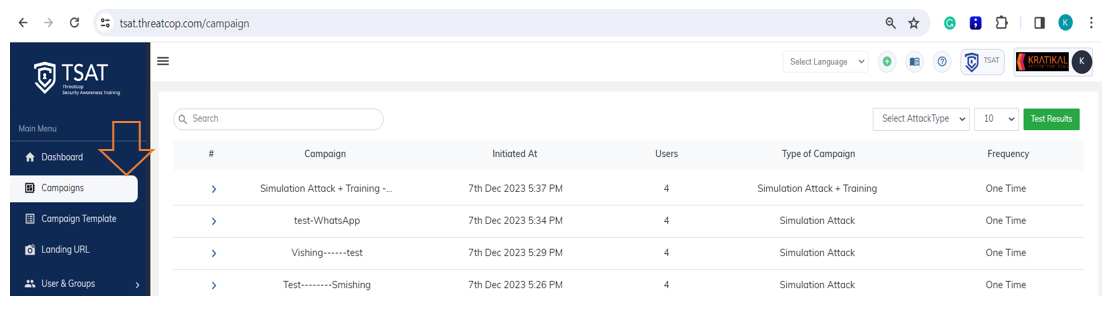
To access the campaign sections, click on the campaigns option available on the left hand side menu.
In the campaigns section, the complete list of all the campaigns that had been initiated till now along with different menu options will be available for you to access. The next Image will showcase the options and you can find each option's relevance/usage below the image.
1. It allows you to search the campaign by its name.
2. This will help you out to filter the campaigns based on the attack vectors such as Ransomware, Phishing, Smishing, Vishing, and WhatsApp.
3. To view certain number of records on a single page varying from 10 to 100.
4. To view the test results of the test campaigns. For more information on how to do a test run before initiating a campaign, please visit this link: https://helpdesk.threatcop.com/portal/en/kb/articles/how-to-confirm-templates-readiness-for-campaign-deployment
2. This will help you out to filter the campaigns based on the attack vectors such as Ransomware, Phishing, Smishing, Vishing, and WhatsApp.
3. To view certain number of records on a single page varying from 10 to 100.
4. To view the test results of the test campaigns. For more information on how to do a test run before initiating a campaign, please visit this link: https://helpdesk.threatcop.com/portal/en/kb/articles/how-to-confirm-templates-readiness-for-campaign-deployment
Related Articles
Can I schedule my campaigns?
Yes, you can schedule your campaigns. ThreatCop allows you to schedule your campaign for a later date within the month.How is Top Repeat Offenders different from Most Vulnerable Employees?
Top Repeat Offenders : These are users or employees who have been targeted by phishing attempts, meaning they have submitted their data in multiple campaigns. The compilation of these individuals forms the Repeat Offenders List. You'll locate the ...What are Campaign Templates?
ThreatCop allows you to simulate customizable dummy cyber attack campaigns on your employees to assess their vulnerability level and your organization’s threat posture. It offers a wide range of campaign templates to make this task easier. A campaign ...How To Extract Campaign Details From TSAT ?
To extract campaign details, kindly adhere to the following steps: Step 1 : Login to TSAT Dashboard and then Go to Campaigns as shown in the below image. Step 2 : Next, click on the campaign for which you wish to extract or view data. Step 3 : On ...TSAT User Guide
TSAT tool is used for various simulations for the purpose of raising awareness among the users. These simulations can be done using various attack vectors such as Phishing ,QR code,Attachment, Ransomware, Smishing, Vishing & Whatsapp Phishing. Here’s ...